Geospatial Data in Apache Druid - Ingestion

A lesser known feature of Apache Druid is the ability to handle spatial data directly. There are a number of built in functions that allow query filtering on spatial structures like rectangles or polygons. Also, there is a data type for spatial coordinates which you can specify in the ingestion spec.
Let’s look at a simple example. I am going to take a list of German cities that I generated using the Python Faker module:
latitude,longitude,place_name,country_code,timezone
50.09019,8.4493,Hofheim am Taunus,DE,Europe/Berlin
52.47774,10.5511,Gifhorn,DE,Europe/Berlin
52.53048,13.29371,Charlottenburg-Nord,DE,Europe/Berlin
48.21644,9.02596,Albstadt,DE,Europe/Berlin
52.53048,13.29371,Charlottenburg-Nord,DE,Europe/Berlin
49.68369,8.61839,Bensheim,DE,Europe/Berlin
50.64336,7.2278,Bad Honnef,DE,Europe/Berlin
48.46458,9.22796,Pfullingen,DE,Europe/Berlin
53.59337,9.47629,Stade,DE,Europe/Berlin
50.80904,8.77069,Marburg an der Lahn,DE,Europe/Berlin
I created an ingestion spec for these data:
{
"type": "index_parallel",
"spec": {
"ioConfig": {
"type": "index_parallel",
"inputSource": {
"type": "inline",
"data": "latitude,longitude,place_name,country_code,timezone\n50.09019,8.4493,Hofheim am Taunus,DE,Europe/Berlin\n52.47774,10.5511,Gifhorn,DE,Europe/Berlin\n52.53048,13.29371,Charlottenburg-Nord,DE,Europe/Berlin\n48.21644,9.02596,Albstadt,DE,Europe/Berlin\n52.53048,13.29371,Charlottenburg-Nord,DE,Europe/Berlin\n49.68369,8.61839,Bensheim,DE,Europe/Berlin\n50.64336,7.2278,Bad Honnef,DE,Europe/Berlin\n48.46458,9.22796,Pfullingen,DE,Europe/Berlin\n53.59337,9.47629,Stade,DE,Europe/Berlin\n50.80904,8.77069,Marburg an der Lahn,DE,Europe/Berlin"
},
"inputFormat": {
"type": "csv",
"findColumnsFromHeader": true
}
},
"tuningConfig": {
"type": "index_parallel",
"partitionsSpec": {
"type": "dynamic"
}
},
"dataSchema": {
"dataSource": "geo_data",
"timestampSpec": {
"column": "!!!_no_such_column_!!!",
"missingValue": "2010-01-01T00:00:00Z"
},
"dimensionsSpec": {
"spatialDimensions": [
{
"dimName": "coordinates",
"dims": [
"latitude",
"longitude"
]
}
],
"dimensions": [
{
"type": "double",
"name": "latitude"
},
{
"type": "double",
"name": "longitude"
},
"place_name",
"country_code",
"timezone"
]
},
"granularitySpec": {
"queryGranularity": "none",
"rollup": false,
"segmentGranularity": "day"
}
}
}
}
Note how we have a spatialDimensions spec besides the regular dimensions.
Let’s query the data!
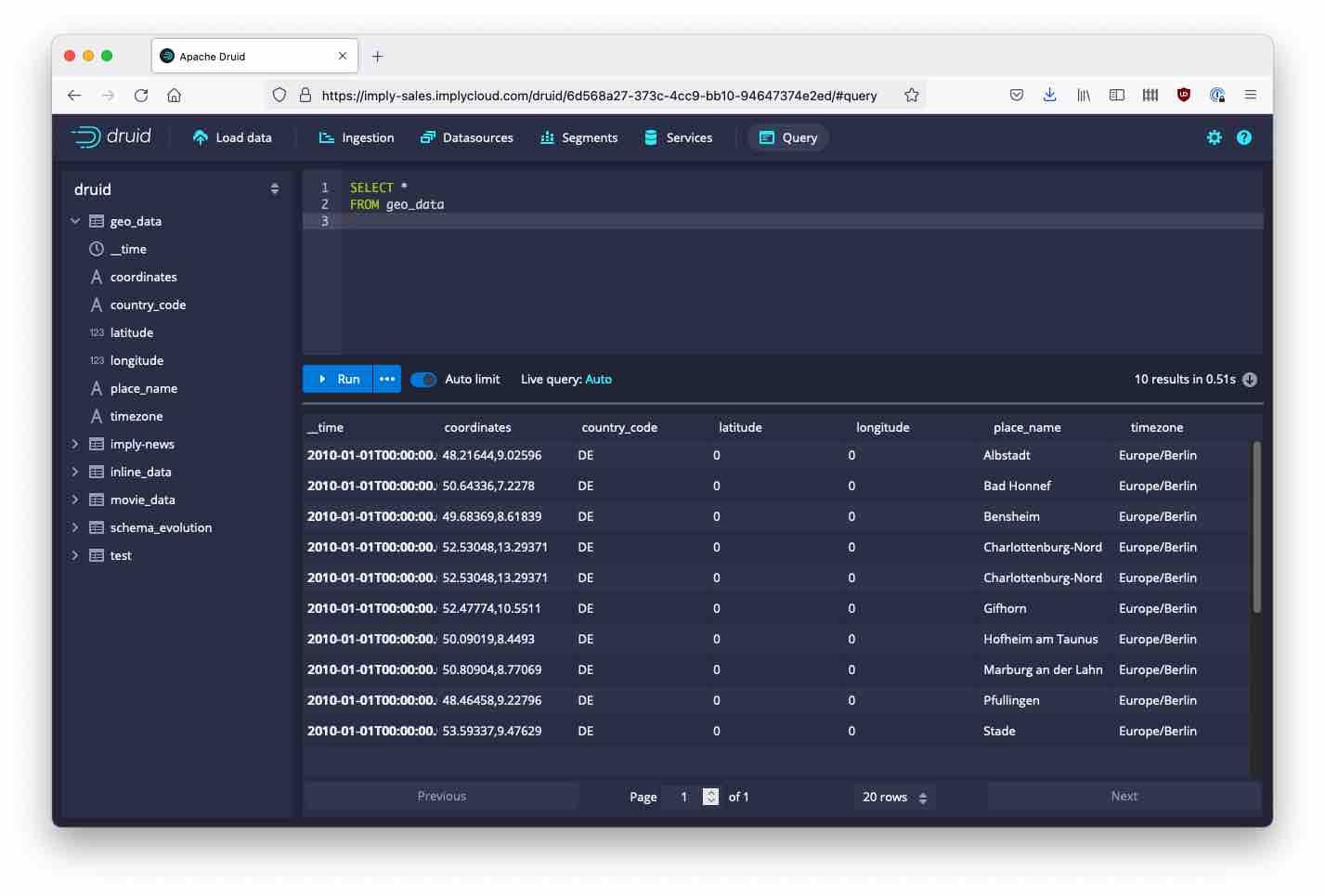
Aha! The spatial data seems to be represented internally as a string dimension, but unfortunately our original coordinate fields are gone. As a general rule, in Druid, you can use each data field only once as a dimension. If you want to use the same field twice, you need to declare a logical duplicate using a transform spec.
Let’s try this:
{
"type": "index_parallel",
"spec": {
"ioConfig": {
"type": "index_parallel",
"inputSource": {
"type": "inline",
"data": "latitude,longitude,place_name,country_code,timezone\n50.09019,8.4493,Hofheim am Taunus,DE,Europe/Berlin\n52.47774,10.5511,Gifhorn,DE,Europe/Berlin\n52.53048,13.29371,Charlottenburg-Nord,DE,Europe/Berlin\n48.21644,9.02596,Albstadt,DE,Europe/Berlin\n52.53048,13.29371,Charlottenburg-Nord,DE,Europe/Berlin\n49.68369,8.61839,Bensheim,DE,Europe/Berlin\n50.64336,7.2278,Bad Honnef,DE,Europe/Berlin\n48.46458,9.22796,Pfullingen,DE,Europe/Berlin\n53.59337,9.47629,Stade,DE,Europe/Berlin\n50.80904,8.77069,Marburg an der Lahn,DE,Europe/Berlin"
},
"inputFormat": {
"type": "csv",
"findColumnsFromHeader": true
}
},
"tuningConfig": {
"type": "index_parallel",
"partitionsSpec": {
"type": "dynamic"
}
},
"dataSchema": {
"dataSource": "geo_data",
"timestampSpec": {
"column": "!!!_no_such_column_!!!",
"missingValue": "2010-01-01T00:00:00Z"
},
"dimensionsSpec": {
"spatialDimensions": [
{
"dimName": "coordinates",
"dims": [
"lat1",
"lon1"
]
}
],
"dimensions": [
{
"type": "double",
"name": "latitude"
},
{
"type": "double",
"name": "longitude"
},
"place_name",
"country_code",
"timezone"
]
},
"granularitySpec": {
"queryGranularity": "none",
"rollup": false,
"segmentGranularity": "day"
},
"transformSpec": {
"transforms": [
{
"type": "expression",
"expression": "longitude",
"name": "lon1"
},
{
"type": "expression",
"expression": "latitude",
"name": "lat1"
}
]
}
}
}
}
And this time, it works! We get both the spatial dimension and the regular fields.
In a future post, I’ll look at what we can do with those data.
Learnings
- Druid has built in support for spatial data.
- You may need a dimension transformation if you want to preserve the original data that goes into a spatial dimension.
- As of now, this needs to entered manually as a JSON spec. The ingestion wizard does not support spatial dimensions.